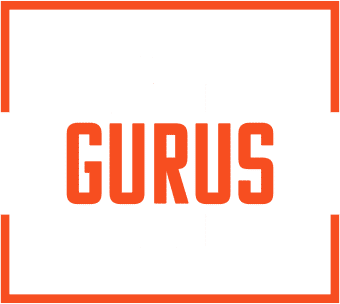Microsoft’s cybersecurity tools provide organizations with the means to enhance the performance and security of their computer systems with the latest innovations. And in a climate where numerous cybersecurity threats—malware, breaches, etc.—are constantly on the offense, companies ought to strengthen their cybersecurity posture with the right tools and solutions.
With Windows 11 S mode enabled within your information technology (IT) environment, you and your team will have more ownership over your Windows systems, allowing your business to reduce risks, manage devices more effectively, and leverage the Microsoft Store to unlock your organization’s full potential.
Below, is a simple guide to Windows 11 S mode, including its pros and cons in improving the security status and operations of your business.
Windows 11 S mode explained
Windows 11 S mode is an upgraded security solution for Windows 11. S mode allows users to leverage enhanced information security solutions to protect their network and data from cyber risks.
S mode consolidates various security measures into a single unit, effectively improving your company’s cybersecurity posture and data security. S mode restricts the pool of applications your business can use, only allowing you to install and deploy authorized programs available in the Microsoft Store. This is an easy way to ensure that all the applications within your company are in line with Microsoft cybersecurity standards.
At the same time, S mode helps users improve their cyber defenses with Windows 11’s built-in cybersecurity features (for example, Windows Defender) serving as additional security controls and layers. By using S mode, businesses can securely increase their system performance to create a robust IT environment protected with the highest cybersecurity standards.
Windows 11 S mode: Pros and cons
Between mitigating risks, assessing security vulnerabilities within networks, and developing strategies for responding to cyber threats in real time, organizations and their staff are stretched thin regarding information security. Even the smallest oversight could result in a significant data breach.
A Microsoft cybersecurity tool can offer users a simplified and streamlined experience when it comes to enhancing their system security—so long as the solution is right for them. In this case, knowing Windows 11 S mode’s pros and cons can help you make stronger decisions on whether or not S mode will reinvigorate your company’s cybersecurity posture or not add value to it.
Pros
S mode is less resource-demanding compared to a regular Windows system. Because it uses resources more efficiently (for example, it uses less system memory), along with limiting activity in the background of the network, it does not slow down your system’s performance.
It does the opposite—S mode can make your devices run at faster speeds. Even if you have several programs open and running at the same time, S mode will still grant your network better speed and performance.
Not only will this allow you to take full advantage of your battery’s potential, but there is also a chance that your system’s performance will decline at a slower rate. This can be crucial to your organization’s IT environment and budget, as you are sure to derive the most value from your devices.
S mode’s main selling point is its ability to safeguard networks from malware. It does this by barring applications that tamper with system settings, along with stopping users from downloading potentially dangerous apps from unauthorized locations—hubs for malicious entities. In other words, it limits what programs an organization deploys and uses, making sure that the programs satisfy Microsoft cybersecurity standards and the regulations of your business.
When maintaining a solid security posture, assessing your IT solutions is often a first step. With Windows 11 S mode, you can feel confident knowing that your company’s cybersecurity ecosystem is already cohesive and relevant. While this does not grant you a license to relax your safety measures, it does make it easier for you to upgrade your tools and leverage a stronger cybersecurity arsenal.
In S mode, users are able to manage several devices with just one click. From a central hub, you can connect with S-mode-enabled computers and manage them from another location, regardless of the physical obstacles that separate you from the specific device.
On top of this, S-mode users can develop security policies, dictate what applications are authorized for use, and monitor the status of systems to make sure that everything is compliant and updated. It can also configure numerous devices at once, synchronizing technical settings across a business to maintain a unified environment.
Cons
S mode restricts companies on their choice of browser. In this case, it only allows you to use Microsoft Edge. This could be a serious con for organizations that want the freedom to use the browser of their choice. Plus, Microsoft Edge does not support many additional capabilities and extensions when compared to other browsers, making it more inconvenient for certain users.
S mode reduces the number of apps that businesses can use. Since it only allows the installation of applications from the Microsoft Store, it stops you from expanding your IT environment with programs from third-party vendors unless you switch out of S mode. For companies that require non-Microsoft solutions, this could negatively impact productivity as it prevents them from using apps that are not in the store.
This degree of inconvenience lends itself to S mode’s overall usability. By limiting people’s ability to tailor their Windows 11 S mode system to their needs, it can make the solution less flexible and usable.
Windows 11 S mode: Pros and cons? Learn more from Microsoft experts
Microsoft cybersecurity solutions make it easier for companies to boost their system performance and improve their cybersecurity posture. S mode has its pros and cons. But overall, it can be a valuable tool to protect your business against cyber-attacks and threats.
The Microsoft experts at IT Gurus can advise you on Windows 11 S mode, implement it into your network, and configure it to your specifications. If you want to bolster your security with Microsoft, reach out to them today.