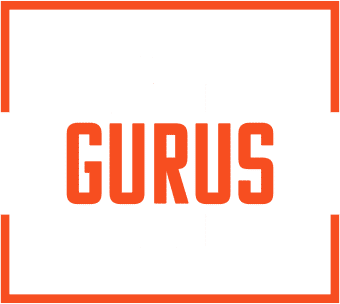In today’s business landscape, mobile devices are necessary tools of the trade. When dealing with their company’s systems, enterprise owners must establish clear guidelines to restrict the actions and capabilities of unauthorized devices and users.
While there are many access control programs on the market, Microsoft’s mobile device management solutions, Microsoft Endpoint Manager and its component Microsoft Intune are the most intuitive.
Before you decide to invest in either product, you must understand what they are, how they differ, and the importance of an access management solution for your business.
What is mobile device management?
Mobile device management (MDM) solutions are programs that allow users to set customizable security policies surrounding mobile devices and their data. They can be used on various devices and operating systems, from iOS to Android and Windows. MDM is also not restricted to company equipment. 83% of companies have a BYOD (bring your own device) policy in place and MDM can be added to users’ personal devices for greater security and flexibility. With MDM, your organization gains several benefits:
- Greater control over your company's technical security.
- Synchronized compliance across devices.
- More flexible working arrangements.
- More productive staff who can take advantage of familiar technologies.
- Less hardware spending.
Devices enrolled in an MDM program are better protected for daily work use. No matter how your business uses technology, MDM services are a key factor in improving your organization’s cybersecurity frameworks and culture.
What is Microsoft Intune?
Microsoft Intune is a cloud-based management solution providing organizations with a centralized platform for managing and securing their devices. Falling under the umbrella of the company’s Enterprise Mobility + Security (EMS) suite (and available in several licenses), Intune covers MDM and mobile application management (MAM). It contains a built-in compliance engine that allows you to create and enforce rules based on industry standards or your organization’s policies.
The program was designed to integrate with several Microsoft solutions, including Microsoft 365 applications and Azure Active Directory (Azure AD). This means that companies who take advantage of the tech giant’s business productivity suite can complete their work within secure digital environments.
What is Microsoft Endpoint Manager?
Microsoft Endpoint Manager is a comprehensive device management solution that integrates several cybersecurity tools, including Configuration Manager and Microsoft Intune, into one platform.
It allows enterprises to autonomously manage their internal security policies for mobile and desktop devices, promoting greater digital safety and more efficient work procedures.
Apart from Intune and Configuration Manager, Endpoint Manager comes equipped with the following programs:
- Desktop Analytics: A cloud-based solution that scans desktop hardware to check for update readiness and compatibility issues.
- Endpoint Manager admin center: A hub containing the tools you need to outline and implement security policies (such as conditional access) in your organization.
- Co-management: Connects on-premise configuration management tools to the cloud via Intune, allowing existing users of Configuration Manager to use the cloud.
- Windows Autopilot: Streamlines device configurations by ensuring Windows hardware (including Windows 10 devices) can be used out of the box.
Cultivating a cybersecurity culture that values essential practices is vital to the success of any organization. With Endpoint Manager, you can fully protect your company with solutions that cater to your business strategies and processes.
What are the differences between Endpoint Manager and Intune?
While Intune initially focused on mobile devices before becoming a component of Endpoint Manager, there are two, slight differences between the two products you should be aware of when researching for your company’s IT budget.
The differences between Endpoint Manager and Intune are:
- Scale of service: Intune is a singular program, while Endpoint Manager is a suite.
- Account editing: Microsoft Intune does not allow administrators to edit user accounts in the program’s interface. Endpoint Manager allows users to manage accounts across its suite from its admin center.
Regardless of which platform you choose, you, your staff, and stakeholders can have peace of mind knowing that your technical infrastructure is protected by modern technologies and practices.
When would you use Intune and Endpoint Manager?
All companies should have cybersecurity strategies in place, but the individual solutions you choose to incorporate into your business should be appropriate for its size and budget. The appeal of Intune and Endpoint Manager is their ability to adapt to organizations from any industry.
Since both solutions are readily available through Microsoft 365 subscriptions and run automatically in the backend of your company’s systems, Endpoint Manager and Intune would be used for the following scenarios:
- Transitioning your working arrangements and processes from entirely in-house to hybrid or remote.
- Synchronizing new devices and enrolling them into your organization’s cybersecurity strategy from the onset with autopilot.
- Creating privileged accounts for administrative purposes.
- Designating privileged users for a more transparent administrative hierarchy.
Cyber threats are becoming increasingly agile, and your organization’s devices and people need to be secured to mitigate the risk of falling victim to a cyberattack or data breach.
Safeguard your IT infrastructure with endpoint security specialists
Your organization’s services and data are prime targets for hackers, and you must protect them with comprehensive solutions that prioritize security and organizational performance.
The endpoint security experts at IT Gurus help businesses protect their devices with robust tools and detailed strategies. If you are struggling with your organization’s digital security and you want to manage your devices with Microsoft’s Intune or Endpoint Manager, contact the team today.