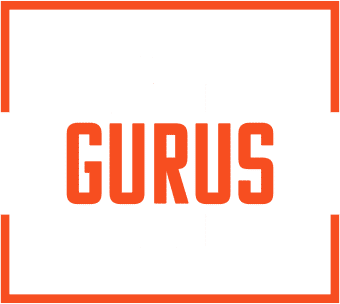Today’s law firms face new challenges daily, requiring them to invest in comprehensive legal technology solutions. Without the right tools at their disposal, lawyers and their firms risk losing their competitive advantage.
One way to avoid this is by deploying the collaboration platform Microsoft Teams into your law practice. There are 3 apps for Microsoft Teams that law firms ought to invest in immediately. And with them, you can have peace of mind knowing that you have the means to boost efficiency and productivity in your law office.
A quick overview of Microsoft Teams
Microsoft Teams (which can also be known as Teams) is a software platform that lets law firms collaborate more effectively. It is perfect for firms of any size and niche, making it a versatile solution for maintaining and managing the legal industry’s projects.
Teams lets lawyers send, edit, and access the crucial documents and files they need without forcing them to rely on email exchanges. This means less time wasted on time-consuming correspondences and more attention awarded to the tasks at hand.
Teams also allows lawyers to chat with each other in real time, making it easier to resolve disputes and clarify information.
Teams’ features you should know:
- Group chats and one-on-one chats.
- Video meetings and audio conferencing.
- Task management.
- Synchronized calendar.
- @mentions.
- And more.
In addition, Teams provides a centralized platform for tracking the status of team members and projects. With Teams, legal firms can innovate their processes with a collaboration hub that is both efficient and easy to use.
What are the 3 best Microsoft Teams apps for law firms?
As rewarding as the legal profession can be, it is also tough work. Many lawyers “work more than 40 hours per week” and it is not unheard of for people to work extra hours. As such, your legal technology solutions must be equipped with the most relevant tools to ensure that you and your team are ready to tackle new cases.
Companies that offer IT services for law firms can help you choose the apps that are best suited to your needs and launch them within your network for immediate use. With that being said, Teams’ apps—whether they are third-party applications or Microsoft-specific programs—are all designed to streamline your operations.
Microsoft Forms
Microsoft Forms (or simply Forms) is a powerful tool that allows law firms to create surveys, quizzes, and polls. With Forms, lawyers can quickly gather the data they need to make well-informed decisions. For example, a law firm might use Forms to poll their team on a new policy or garner feedback from across the practice on a specific topic.
Forms can be integrated with Microsoft Teams, giving you the ability to create and send surveys to teams channels and other groups. You can also use Teams as a hub for co-authoring. In this case, you and your employees can access the same Forms project within Teams and work on it together before distributing it internally or externally. This is an efficient way to collect data from clients, helping you strategize and evaluate their cases more effectively.
Forms also consolidates results into a simple yet comprehensive report for faster perusal and more streamlined data analysis.
App4Legal Connect for Teams
App4Legal Connect for Teams is an add-on specifically for the legal profession. It makes it easier for lawyers to combine their Teams accounts with App4Legal’s services. A type of legal and project management tool, App4Legal’s main platform is offered in several forms, from software-as-a-service (SaaS) to on-premises. It allows you to:
- Manage clients and payments.
- Maintain data security.
- Create reports and track metrics.
- Automate workflows.
- Organize documents based on their intended use, cases, etc.
Microsoft SharePoint
A Microsoft-developed platform, SharePoint provides firms with the tools they need to share and store data within a secure environment. It leverages innovative automation capabilities to synchronize information for all authorized personnel to use, from remote team members to in-house staff.
Any data that you generate within SharePoint can be shared with Teams—a level of integration that makes collaboration easier than ever. In addition to integrating with Teams, SharePoint is fully equipped to work with the Microsoft 365 suite. This is a robust productivity suite that provides users with programs that can be used to manage their work, such as Excel and PowerPoint.
With SharePoint, your law firm can innovate its operations, better serve its clients, and streamline its business intelligence efforts.
Why legal technology solutions work best with IT services for law firms
Legal IT services can help law firms take advantage of the latest technology advancements and deploy them in ways that patch vulnerabilities and maximize operational efficiency.
Organizations that specialize in legal IT, such as managed service providers (MSPs) with clients in the legal industry, can offer you tailored support and solutions that meet regulations and your firm’s standards.
In addition, if your tools are managed by an MSP, you can gain the benefits of the following:
- Access to specialized expertise and resources.
- Cost savings on IT infrastructure and software.
- Increased cybersecurity and industry compliance.
- Improved technology (and user) efficiency.
- More consistent client experiences.
- Reduced downtime and improved data backup and recovery.
Leverage the best Microsoft Teams apps with legal IT services
Microsoft Teams is a robust collaboration platform that can strengthen your law firm’s operations and improve collaboration within your team. The program’s powerful integration abilities (not to mention the long list of apps that take advantage of it) can enhance your firm’s performance for greater wins.
The Microsoft Teams and legal IT experts at IT Gurus specialize in integrating apps with Teams to provide you with a platform that can support your firm’s needs 24/7/365. Talk to the team at IT Gurus today to learn more.